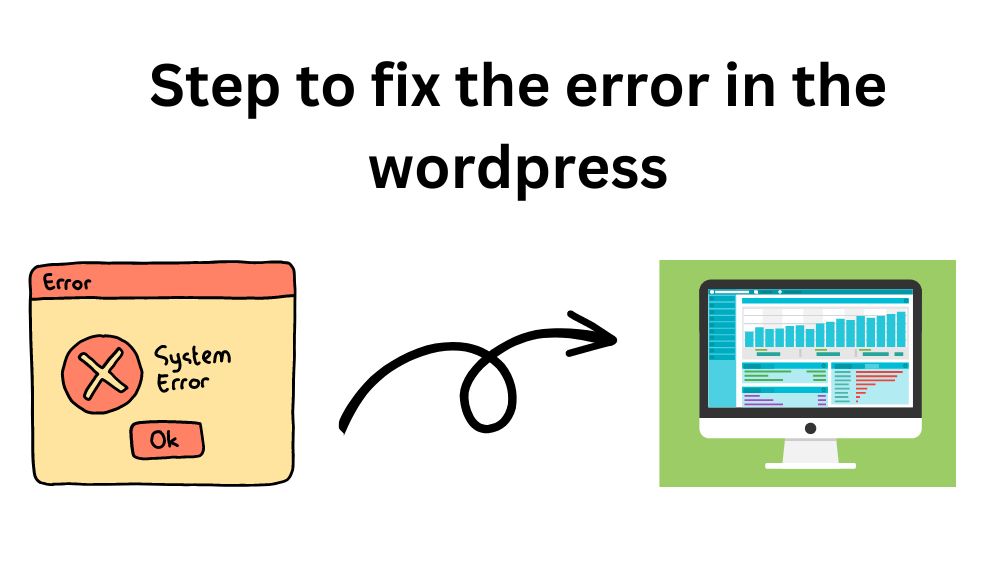If you install any theme from the wordpress store you will see the message ‘Are you sure you want to do this because it generates the unusual error in the taskbar of the wordpress theme. this is the reason why many people consider using the plugins. there are many steps to fix the error by unique codes to help users troubleshoot wordpress themes and create a tab in the format of plugins that use to create the hierarchical structure.
The administrator will create more admin and invite users or add the user for a new role. They have complete control over the new post and it help us in the future for controlling the new site. because it has many common worksheets and templates that provide the link in the wordpress panel.
What is the major error of the wordpress
Due to its popularity, WordPress can be a target for hackers. However, the WordPress team continuously works on improving security measures, and keeping the platform and its plugins/themes up to date helps mitigate this risk.WordPress allows the use of plugins to extend its functionality.
but sometimes conflicts can occur between different plugins or between plugins and the WordPress core. This can lead to unexpected errors or even site crashes. It’s important to use reputable plugins and keep them updated.
To fix errors in WordPress, you can follow these general steps:-
- Identify the error: Determine the specific error message or symptom you are encountering. This will help you narrow down the issue and find a solution. Check for compatibility: Ensure that your WordPress version, theme, and plugins are all up to date and compatible with each other. Incompatible versions can often cause errors.
- Disable plugins: If the error occurred after installing or updating a plugin, try deactivating all plugins to see if the error disappears. If it does, reactivate the plugins one by one to identify the problematic ones.
- Switch to a default theme: Temporarily switch to a default WordPress theme (such as Twenty Twenty-One) to see if the error is related to your current theme. If the error goes away, you may need to troubleshoot or update your theme.
- Check error logs: Enable error logging in WordPress to capture any error messages. Access your website’s error logs (usually found in the server’s control panel or file manager) and look for any relevant error entries. These logs can provide valuable information about the underlying issue.
- Increase PHP memory limit: If you encounter a memory-related error, you may need to increase the PHP memory limit. Edit your site’s wp-config.php file and add the following line before the “That’s all, stop editing” comment: define(‘WP_MEMORY_LIMIT’, ‘256M’);.
- Re-upload core files: If some of the WordPress core files have become corrupted, you can download a fresh copy of WordPress from wordpress.org and re-upload the files to your server, overwriting the existing files. Be sure to back up your site before proceeding.
- Seek community support: If you are unable to resolve the error on your own, consider seeking help from the WordPress community. Visit the WordPress support forums, search for similar issues, or post detailed questions to get assistance from experienced users.
How to fix this error in wordpress
When you encounter a wordpress error you don’t need to worry about it because you need to reload your plugin with the help of custom tools and it benefits your website for the long term. there are many long-term effects that can be solved with the help of a custom tool.
Read More : https://btca.app
When the function php file add to the website when we create the loading page in the function tab because it appears in the tabs. save your file and select the FTP client that requires permission for replacing the error in the wordpress sites.
Here is a brief description of what you can do to solve this really challenging issue, though:
- Turn off your plugins – The most likely cause of the WSoD is a malfunctioning plugin, therefore disable them all and see if it resolves the issue.
- Turn off your theme – This problem might possibly be caused by your theme, therefore utilize SFTP to replace it with one of WordPress’ basic themes.
- Enable the WordPress debug mode – This is a valuable tool that allows you to view problems immediately on each page, which can assist you in determining the root cause of the WSoD.
- Clear your cache – Finally, even if the WSoD has been resolved, your site’s caching solution may lead you to display outdated files. As a result, you should clear your cache and see if it fixes the problem.
What precautions we take to fix the error in WordPress
There are thousands of posts that help us to fix this error in our business and it requires much understanding that allows users to build the interface located in the folder of the wordpress sheet that requires for fixing the error and it creates a dialog box in the wordpress control bar.
When we use the wordpress address tool that allows users to interact in the proper manner and give you some error in the dashboard that form the error.because it does not allow you to create custom plugins and make them more difficult to customize for the wordpress website.
Conclusion
When we talk about this topic we see there are many issues we need to solve in wordpress because while hosting we shared the measured error in wordpress that allows the user to create the plugins and make it more attractive for customization.
whether it was caused by a human mistake or a security flaw. We hope that the four solutions listed above assisted you in resolving this problem.